5 Recommended 2D Anime Style Models for Stable Diffusion!
- I want to create anime-style illustrations with Stable Diffusion.
- Tell me about the characteristics of each model.
- When you actually generate illustrations, what are the differences for each model?
We will answer these questions for you.
Anime Models For Stable Diffusion
There are various anime models for Stable Diffusion, but each one is good at different genres such as animation and realism.
.jpg) |
| Anime Models For Stable Diffusion |
Therefore, if you make a mistake in model selection, your favorite illustration will never be generated... What a situation.
In this article, I will explain about :
- 5 recommended 2D/anime style models for Stable Diffusion.
- How to install a model in Stable Diffusion.
- Let's generate an illustration with the installed model.
- If you want to generate illustrations more smoothly...
- How to easily manage a large number of generated illustrations.
so if you read to the end, you will know which anime-style model you like, and you can greatly improve the quality of your illustrations.
The 10 recommended models, including real and live-action models, are explained in the following article :
>>10 Recommended Models for Stable Diffusion!
5 recommended 2D anime style models for Stable Diffusion :
 |
| 5 recommended 2D anime style models for Stable Diffusion |
Here are five recommended 2D/anime-style models for Stable Diffusion.
- anything v4.0 and v4.5.
- waifu-diffusion v1.4.
- Counterfeit V2.5.
- 7th_Layer.
- yden V2.
All models can be obtained for free and without even registering an account, so feel free to try them out.
anything v4.0 and v4.5 anime style models for Stable Diffusion :
 |
| anything v4.0 and v4.5 anime style models for Stable Diffusion |
A Stable Diffusion model who is good at drawing beautiful 2D pictures. Probably the most popular model. The drawing is very nice and detailed.
If you're just starting out, we recommend downloading anything v4.0 and v4.5 first.
However, it is not good for adults (it sometimes ignores prompts), so if you want to generate illustrations centering on 18 prohibited images, please use another model.
There are three types of anything, v3.0, v4.0, and v4.5, each with a different style. It looks like a model made by someone else.
>>Download anything v4.0・v4.5 from Hugging Face.
waifu-diffusion v1.4 Stable Diffusion anime style model :
 |
| waifu-diffusion v1.4 Stable Diffusion anime style model |
This is also a standard two-dimensional picture model. It is an image that has a lot of users.
Although it is possible to output realistic illustrations, for the time being, the impression is that the animation style has higher quality. If you want to generate realistic illustrations, it is recommended to use a realistic specialized model.
>> Download waifu-diffusion v1.4 from Hugging Face.
Counterfeit V2.5 Stable Diffusion anime model :
 |
| Download Counterfeit V2.5 |
Compared to anything v4.5, it is a model with an impression that emphasizes a little "cuteness". A major feature of Counterfeit is the ability to draw beautiful landscapes as well as the high quality of people.
"I want to draw a beautiful background! It is a particularly recommended model for those who say.
>>Download Counterfeit V2.5 Source: Hugging Face.
7th_Layer anime models for Stable Diffusion :
This is also a model that can draw cute illustrations. There are three types, A, B, and C, so choose the one that suits your taste.
It is an image that the animation color becomes darker in the order of C → B → A.
>> Download 7th_Layer from Source: Hugging Face
yden V2 anime models for StableDiffusion :
Yden v2 has a more minor impression than the other models introduced in this article. It's a big advantage that it's hard to get covered with other people.
It is rather deformed, so it is recommended for those who want to create more anime-like illustrations .
>> Download waifu-diffusion v1.4 from Civital.
How to install a model in Stable Diffusion :
Using anything v4.0 as an example, we will explain how to install it into Stable Diffusion. First, go to Hugging Face and select the "Files and Versions" tab at the top left of the screen.
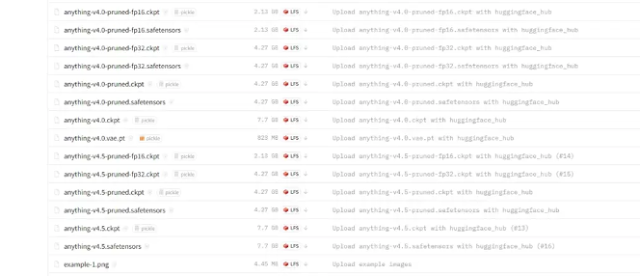 |
| install a model in Stable Diffusion |
Then a lot of files will be listed, so some people may be a little confused. I have both v4.0 and v4.5 files, so it's a little messy.
The differences between v4.0 and v4.5 are described above. Please download the one you like. Since I am using v4.5, I will proceed to assume that v4.5 is downloaded below.
The important file to download is :
- If you have enough storage: anything-v4.5.safetensors (7.7GB).
- Those who don't have enough storage space or just want to try this model: anything-v4.5-pruned.safetensors (4.27GB)
Let's choose like this. The one without "pruned" is the original safetyensors file .
The pruned version is an image that extracts only the important parts from it. Although the capacity is small, the pattern may change slightly compared to the original model. I download the original anything-v4.5.safetensors file.
* There is a file with the same capacity and the extension "ckpt", but this is not recommended for download. The image of the old-style safetytensors file is a potential security risk.
Click on the file name to jump to the download page, so click "download" OK.
Next, the downloaded file "anything-v4.5.safetensors".
Just put it in models → Stable-diffusion in the stable-diffusion-webui folder.
After that, if you have already opened Stable Diffusion :
 |
| opened Stable Diffusion |
Hit the refresh button in the top left and select the newly introduced model. After a short wait, you will be able to switch models.
If you have closed Stable Diffusion, the model will be added if you start it normally.
There are countless models, so download your favorite model and try it out!







.jpg)
![[Stable Diffusion] Verify the difference between 4 Resize modes that can be selected with img2img!](https://blogger.googleusercontent.com/img/b/R29vZ2xl/AVvXsEiSgw-GWbuTw8fPi0JnvozLQ2Ixlsg_goCLY72PS2th4uzjl6A0lDd0renhzPlnCTPcCLPsYWswSu5PYV3wAMvb6gHBLVcPsK33jhzIVXAuQ0Md7idY1HtGWdXGN5umxC2lPZseDBPqGfASAY0FE5qh7FdrABSid2wsI7XvaKL2A0vbGWpK5gXklIDc/w640-h360/Modern%20Promotion%20Business%20Agency%20Blog%20Banner%20(12).jpg)
