[Stable Diffusion] What is ulzzang-6500? Explain how to install and use!
- Some people wrote "ulzzang-6500" in the prompt field, what is this?
- what effect does it have?
- I want to make an illustration of a beautiful Korean woman!
We will answer these questions for you.
ulzzang-6500 to generate beautiful Korean woman :
When you generate an ai illustration of a woman, it often happens that you don't get the look you want, right?
![[Stable Diffusion] What is ulzzang-6500? Explain how to install and use! [Stable Diffusion] What is ulzzang-6500? Explain how to install and use!](https://blogger.googleusercontent.com/img/b/R29vZ2xl/AVvXsEgMtqW3sgSmskkC0bhqw2zRJ4ZkXL1jA6tBlFPrg5uN7moC5Jcba91emZ95yusX5VPKgXAVTUoI1pxRILYSmwZ7d6yjOEk_NoBqaRuhuK298KwcZblojz8bDHvH8mnNTSwpeOVRjIOc8T4oIzWbWUdZ3_cYOE8MWWwwERXDDeo49YO5QA0BB-Ys_CLr/w640-h360/Modern%20Promotion%20Business%20Agency%20Blog%20Banner%20(19).jpg) |
| [Stable Diffusion] What is ulzzang-6500? Explain how to install and use! |
"ulzzang-6500" solves such problems in one shot. It corrects the face so that it looks like a beautiful Korean woman.
In this article, I will explain about :
- [Stable Diffusion] What is ulzzang-6500?
- Explain how to install and use ulzzang-6500!
- Verify optimal weighting for ulzzang-6500.
- If you want to generate illustrations more smoothly...
- How to easily manage a large number of generated illustrations
so if you read to the end, you will be able to master the ulzzang-6500 and generate illustrations of your favorite face.
If you want to know other recommended embeddings, please read the following articles as well.
>> 5 recommended embeddings and how to use them at Stable Diffusion
[Stable Diffusion] What is ulzzang-6500?
Embeddings adjust the generated illustration in a particular direction. In the case of ulzzang-6500, it's "specific direction = Korean face".
ulzzang-6500 = Think of it as a tool that will correct the face of a beautiful Korean woman.
There are as many embeddings as there are stars in the sky, so it might be interesting to find the one you like on Civitai.
Explain how to install and use ulzzang-6500!
 |
| Explain how to install and use ulzzang-6500 |
Installing ulzzang-6500 is very easy.
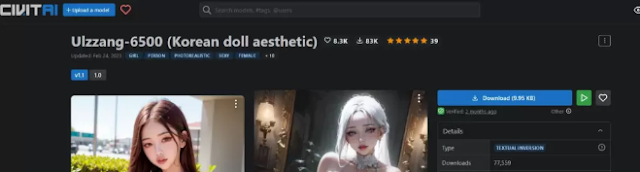 |
| download ulzzang-6500 from Civitai |
Let's press the download button on the upper right of this page (Civitai) . Please note that you cannot view the page unless you are logged in to Civitai.
Civitai will help you a lot in the future, so if you haven't created an account yet, take this opportunity to create one.
When the download is complete, the BIN file "ulzzang-6500"
 |
| Stable Diffusion-webui |
Throw it in "embeddings" in "Stable Diffusion-webui" (a folder that always opens at startup). This completes the installation of ulzzang-6500.
When using ulzzang-6500, enter "ulzzang-6500-v1.1" in the prompt field. The illustration will now be corrected.
But... it's a pain to memorize each spelling. For such people, it is recommended to call ulzzang-6500 from Stable Diffusion.
 |
| call ulzzang-6500 |
To call ulzzang-6500, click the Hanafuda icon below the Generate button.
 |
| Clicking on ulzzang-6500 auto-populates |
The "Textual Inversion" tab will open, showing a list of embedded embeddings. Clicking on ulzzang-6500 auto-populates the prompt with 'ulzzang-6500-v1.1' for your convenience.
 |
| ulzzang-6500, try pressing the "Refresh" |
If you don't see ulzzang-6500, try pressing the "Refresh" button on the right.
On the Civitai download page, it is recommended to place ulzzang-6500 at the end of the prompt. Powerful enough. ’ is written. Be careful not to enter too early.
Verify optimal weighting for ulzzang-6500 :
 |
| Verify optimal weighting for ulzzang-6500 |
ulzzang-6500 can be weighted like other tokens (ulzzang-6500: 1.1). I compared and verified how much the result is affected by the degree of weighting.
The result is this video... but the difference is subtle. smile
It's surprising how much it changed from the original illustration just by applying it with a weight of 0.1. After all, it can be said that it is "strong enough".
In particular, if it exceeds 1.0, the taste will change significantly and the composition will collapse, so it is safer to avoid it. It seems that you can decide the numerical value according to your preference in the range from 0.1 to 1.0.


.jpg)
![[Stable Diffusion] Verify the difference between 4 Resize modes that can be selected with img2img!](https://blogger.googleusercontent.com/img/b/R29vZ2xl/AVvXsEiSgw-GWbuTw8fPi0JnvozLQ2Ixlsg_goCLY72PS2th4uzjl6A0lDd0renhzPlnCTPcCLPsYWswSu5PYV3wAMvb6gHBLVcPsK33jhzIVXAuQ0Md7idY1HtGWdXGN5umxC2lPZseDBPqGfASAY0FE5qh7FdrABSid2wsI7XvaKL2A0vbGWpK5gXklIDc/w640-h360/Modern%20Promotion%20Business%20Agency%20Blog%20Banner%20(12).jpg)

.jpg)