- I want to start using Stable Diffusion now.
- What kind of computer do you need to create illustrations comfortably?
- I'm not sure whether to expand or replace it.
We will answer these questions for you.
.jpg) |
| 3 recommended Computers for Stable Diffusion! |
3 recommended Computers for Stable Diffusion!
To use Stable Diffusion on your own computer, you need a machine with reasonable specs.
In particular, if the GPU specs are insufficient, it is very inconvenient because it takes a long time to generate illustrations and errors occur immediately.
In this article I will explain :
- Check the specs required for Stable Diffusion.
- 3 Recommended Computers for Stable Diffusion.
- Questions about computers for Stable Diffusion.
so if you read to the end, you will understand the computer specifications necessary to comfortably generate AI illustrations with Stable Diffusion.
 |
| Computers for Stable Diffusion |
In conclusion at the beginning, if you are unsure about choosing a computer, Lenovo'Idea Centre Gaming 570i is recommended.
Equipped with RTX 3060, it has sufficient performance to generate AI illustrations. Still, the price is less than 150,000 yen and it is one that boasts an overwhelming cost performance.
If you want to use StableDiffusion while keeping the initial cost as low as possible, please consider it.
Check the required specs for Stable Diffusion :
 |
| Check the required specs for Stable Diffusion |
To summarize the required specs for Stable Diffusion :
- Desktop type
- OS: Windows
- CPU: Don't worry too much
- Storage: 1TB SSD
- Memory: 16GB (32GB for learning)
- GPU (Grabo): VRAM 12GB or more
It is like this. As a budget, I would like to prepare about 200,000 yen.
Of particular importance is the performance of the GPU (graphic board). Gravo is a part that plays a central role when creating illustrations. Since the price difference is large depending on the model, it is a big point when choosing a personal computer for Stable Diffusion.
Let's look at each part in turn.
Desktop-type :
The desktop type is recommended as a personal computer for Stable Diffusion.
As mentioned above, the most important part is the Gravo, but notebook computers can only be equipped with a small-sized Gravo called "Laptop type". The space is too tight.
As a result, it is not possible to use a desktop graphics board equipped with a large amount of VRAM (memory dedicated to image processing), and it is greatly inferior in terms of price and performance.
I think that some people want to use Stable Diffusion on the go, but unless you have a lot of budgets, it is recommended to choose the desktop type.
OS: Windows
Windows is recommended as the OS. The web UI (user interface) for using Stable Diffusion was not originally made for Mac.
 |
| Windows |
It's not that "it's absolutely impossible with a Mac", but it's definitely going to raise the hurdles considerably. Since there are few users, it is also a disadvantage that it is difficult to find information when an error occurs.
If you buy a PC for Stable Diffusion from now on, Windows is safe.
CPU: Don't worry too much
CPU is rarely the bottleneck when using Stable Diffusion. The core of illustration creation is the GPU.
I also tried it with a CPU several generations ago (9th generation), but there was no problem at all.
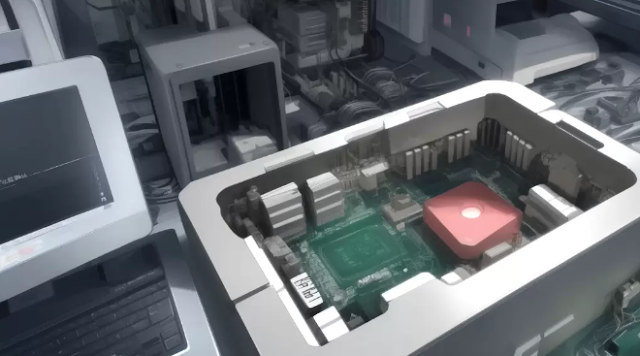 |
| CPU |
Unless you have a really old product (10 years old?), you probably don't need to worry about CPU specs. Of course, both Intel and AMD are OK.
Storage: 1TB SSD
It is recommended to have a 1TB SSD for storage capacity. If the capacity is 1TB, you will not be in trouble for the time being.
The required storage capacity is related to :
- How many associated tools (models, etc.) to download.
- How many illustrations to generate per day.
- How big is the resolution of the illustration?
It is very difficult to make predictions as these factors can vary greatly. It all depends on how you use it.
It is recommended to purchase an external HDD when it is about to run out rather than thinking about it before purchasing. If you just want to save the past data, there is no problem at all with the slow transfer speed HDD.
 |
| Storage 1TB SSD |
A 4TB external HDD is inexpensive at less than 10,000 yen, so it will be possible to cope with cost performance depending on the situation.
So, I decided that 1TB would be OK as long as I had enough space to securely store the data I use on a daily basis.
Memory: 16GB (32GB for learning)
If you use Stable Diffusion to generate illustrations, make sure you have at least 16GB of memory installed.
On the web UI creator's page
It is specified. 16GB is OK for normal illustration generation, but 32GB is required for advanced user functions such as LoRA learning.
- I want to keep the initial cost down ・Enjoyment: 16GB
- I want to work hard / Gachi: 32GB
Please think about it as an image. Memory is originally a cheap part, and it is easy to add more later. Like storage, it's probably not something you should worry about too seriously.
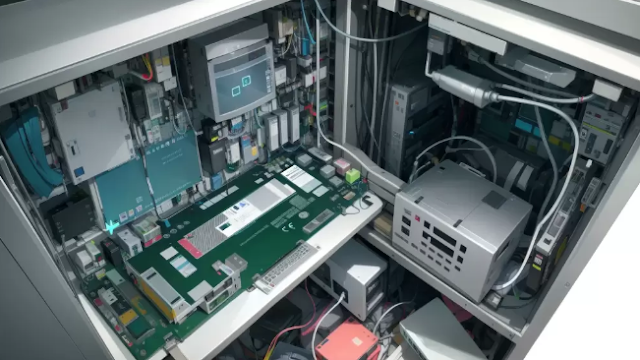 |
| Memory |
In this article, we introduce one machine with 16GB memory (focused on cost performance) and two machines with 32GB memory (for serious people), so please refer to it.
GPU (Grabo): VRAM 12GB or more
The most important thing to use Stable Diffusion comfortably is the GPU (Grabo) specs.
Choose one with a memory capacity dedicated to image processing called "VRAM" of 12 GB or more.
Insufficient VRAM :
- Cannot generate illustrations with high resolution.
- Some extensions cannot be used.
- can't learn.
It has many fatal flaws. Honestly, no amount of VRAM is enough. I'm currently using a Gravo with 12GB VRAM called "RTX 3060", but if I had the money, I would like a 16GB or 24GB model.
Those who choose a personal computer from now on should secure at least the same 12GB VRAM capacity as the RTX 3060 :
- I want to increase the speed of creating illustrations.
- have enough budget.
For such people, it is recommended to choose a high-spec computer equipped with a higher-end Grabo.
The following article explains in detail the reason why 12GB or more is desirable and the three recommended Gravo.
3 recommended computers for creating AI illustrations with Stable Diffusion
 |
3 recommended computers for creating AI illustrations with Stable Diffusion
|
Here are 3 recommended computers for creating AI illustrations with Stable Diffusion :
- Lenovo IdeaCentre Gaming 570i.
- ZEFT Z35AJ.
- ZEFT Z36AN.
.jpg)





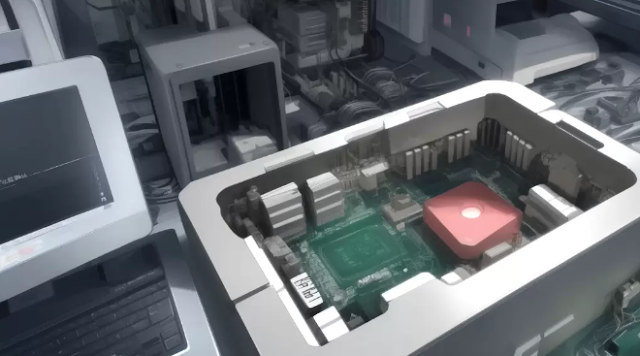

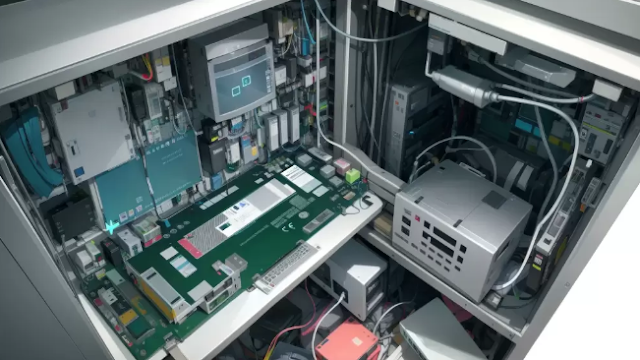

.jpg)
![[Stable Diffusion] Verify the difference between 4 Resize modes that can be selected with img2img!](https://blogger.googleusercontent.com/img/b/R29vZ2xl/AVvXsEiSgw-GWbuTw8fPi0JnvozLQ2Ixlsg_goCLY72PS2th4uzjl6A0lDd0renhzPlnCTPcCLPsYWswSu5PYV3wAMvb6gHBLVcPsK33jhzIVXAuQ0Md7idY1HtGWdXGN5umxC2lPZseDBPqGfASAY0FE5qh7FdrABSid2wsI7XvaKL2A0vbGWpK5gXklIDc/w640-h360/Modern%20Promotion%20Business%20Agency%20Blog%20Banner%20(12).jpg)

.jpg)